WorkShare, platform for National Business
Tarpit Grover
Jan 11, 2021Cab9’s workshare allows companies to build a competitive network of ground transport solutions across the UK, with Cab9’s dispatch software, which enables companies to easily increase customer satisfaction and add value to their business.
The workshare solution is quick and simple to set up, build a company profile and then search for companies to work with. Service levels are easy to view alongside pricing tools to ensure a sound business partnership.
Workshare allows companies to build a nationwide virtual fleet, which can be allocated bookings in two clicks of a mouse via the Cab9 dispatch screen. If a company wants more customers or needs to fill quiet times and increase bookings, then workshare is their answer.
Workshare Profile Setup
1. Create a Company profile
This area allows you to promote your company to other potential partners using Cab9. There is an area to add a full company description, which should be used to explain the business model, history and service level. There are also fields for social media links and department contacts (finance, service and general). Most importantly, you can share your local authority licensing details in this section.
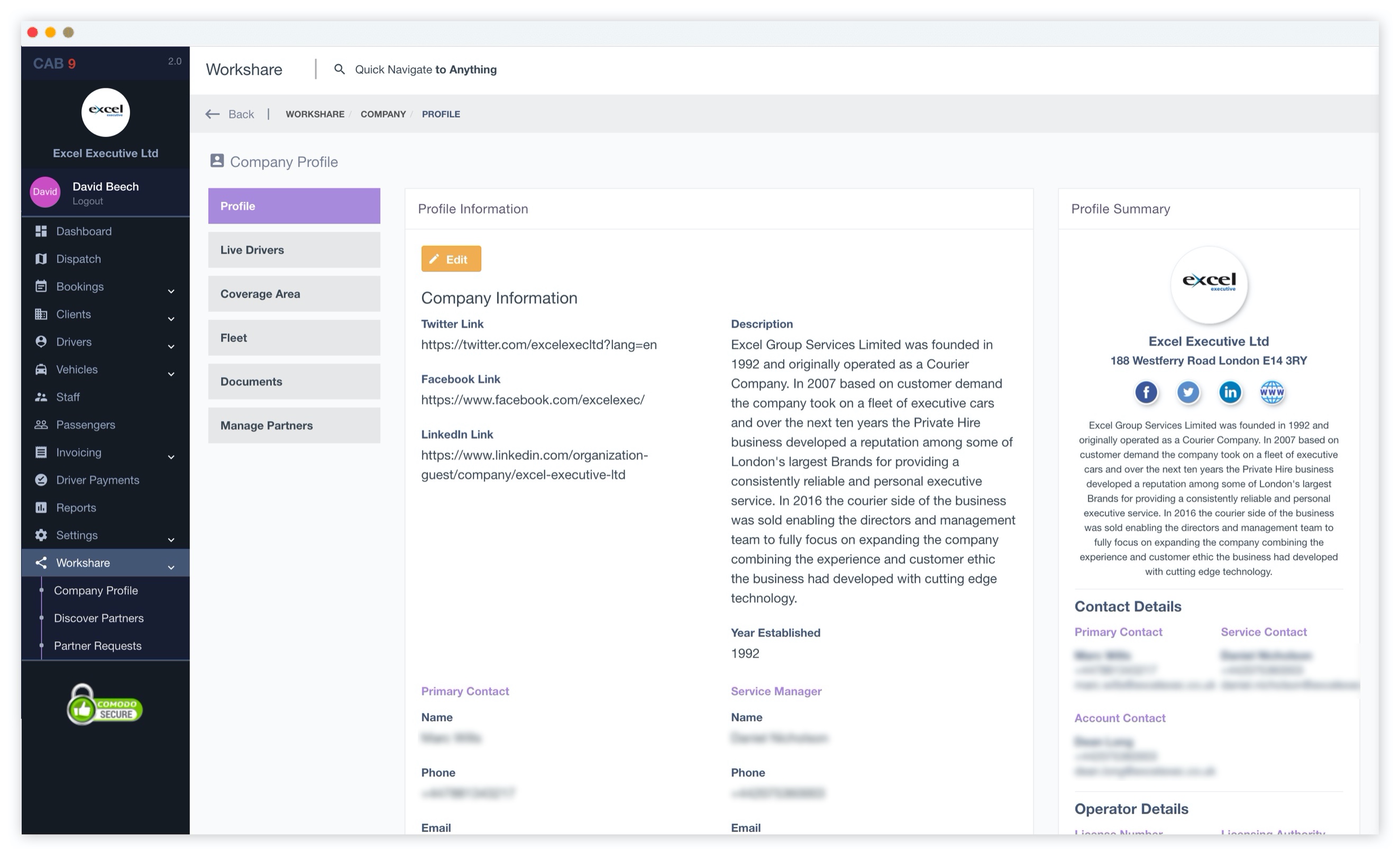
2. Live Drivers
This section allows you to either show or hide live drivers to prospective partners on your page. Only companies who opt-in to this feature will be able to view live drivers and will also have their own drivers shared with other prospective partners. This will help partners make a more informed choice when choosing to partner with each other.
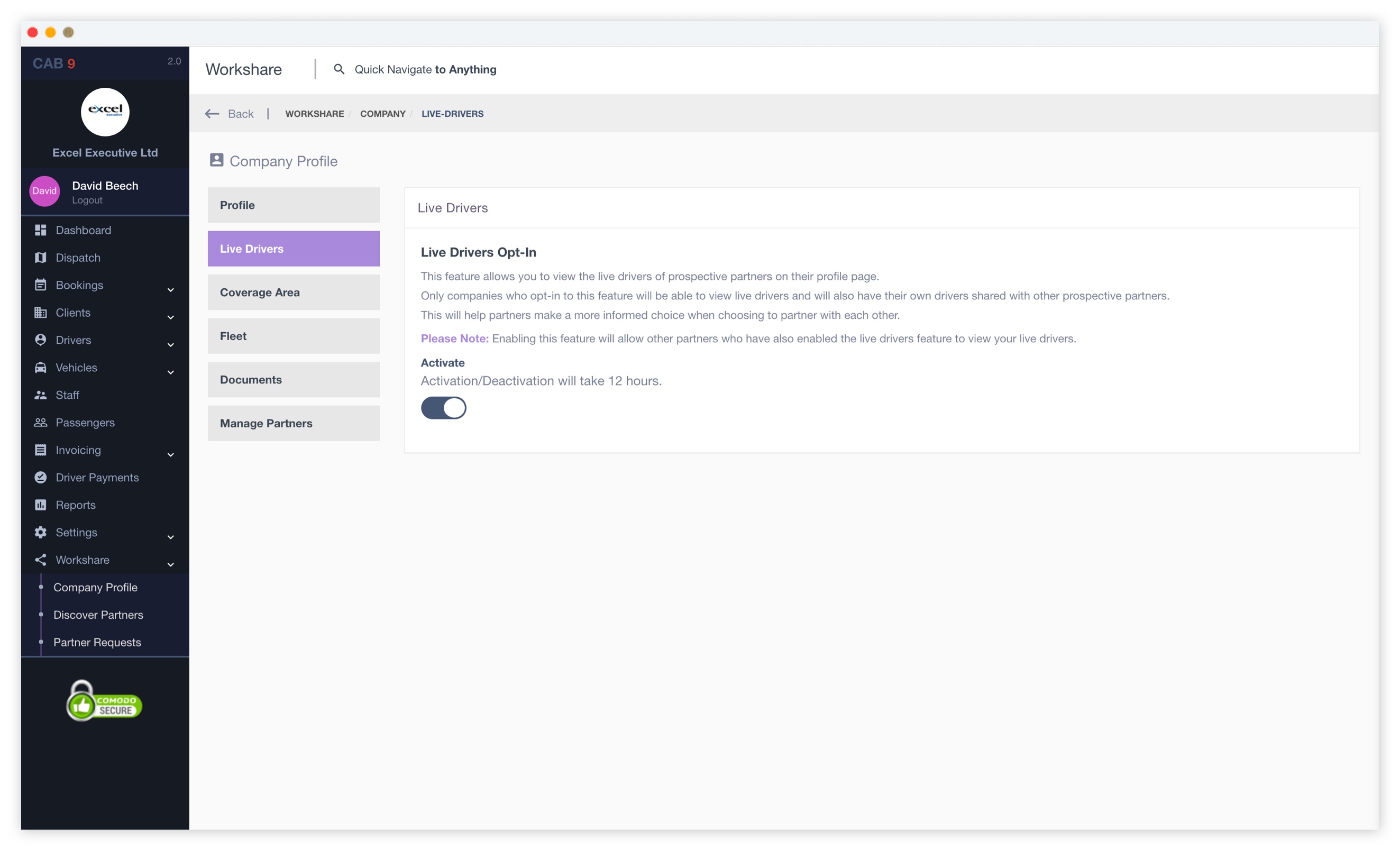
3. Coverage Areas
Coverage areas are the geographical locations you have selected to receive workshare bookings. There can be one or multiple areas.
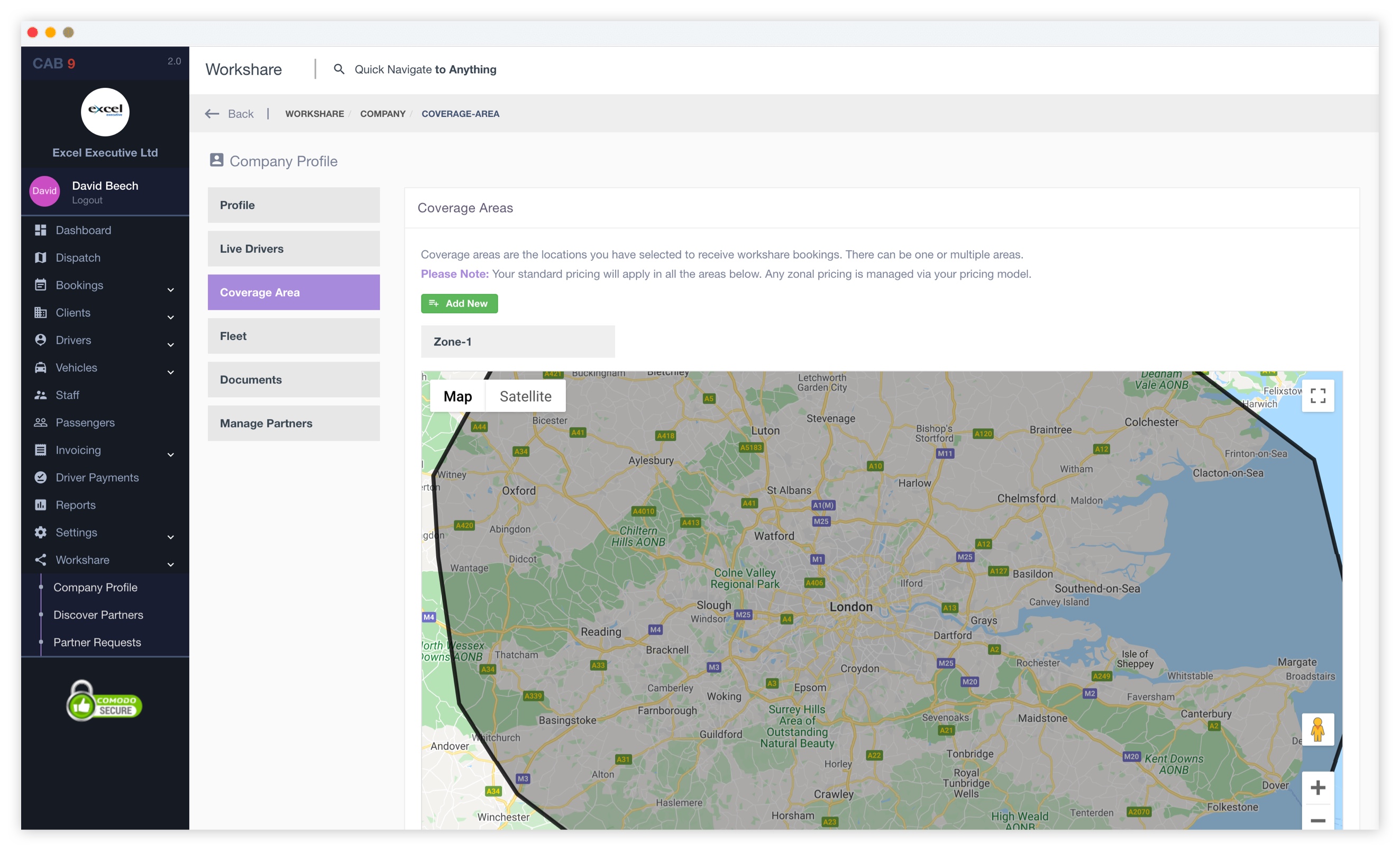
4. Service Level
This section allows you to map your company vehicle types with a system wide “preset” service offering. Any partner you work with will be shown these service levels.
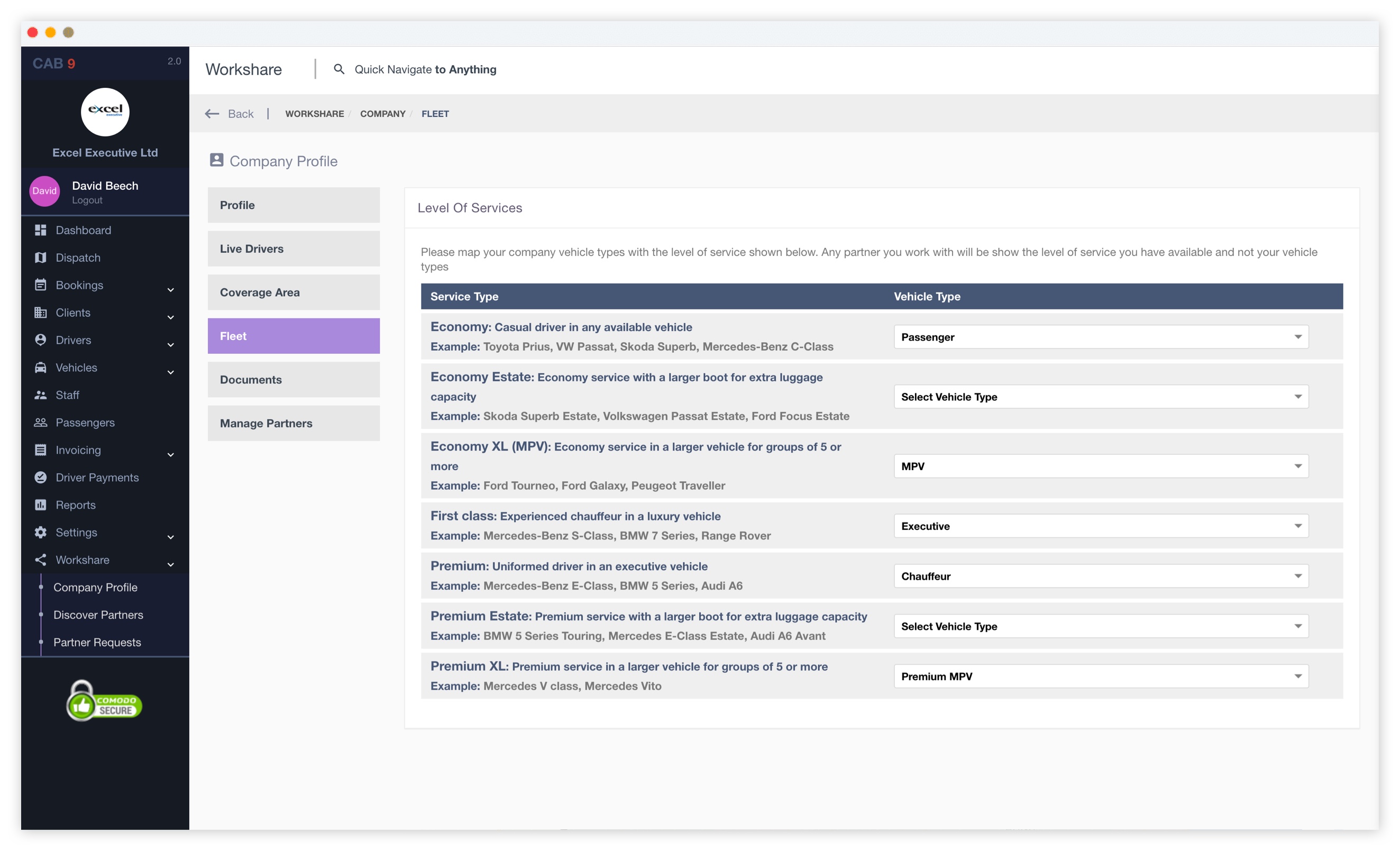
5. Document repository
This area allows you to upload any documents your partners may find useful to view. Typically this would include an operator’s licence so all partners know they are working with a correctly licensed company.
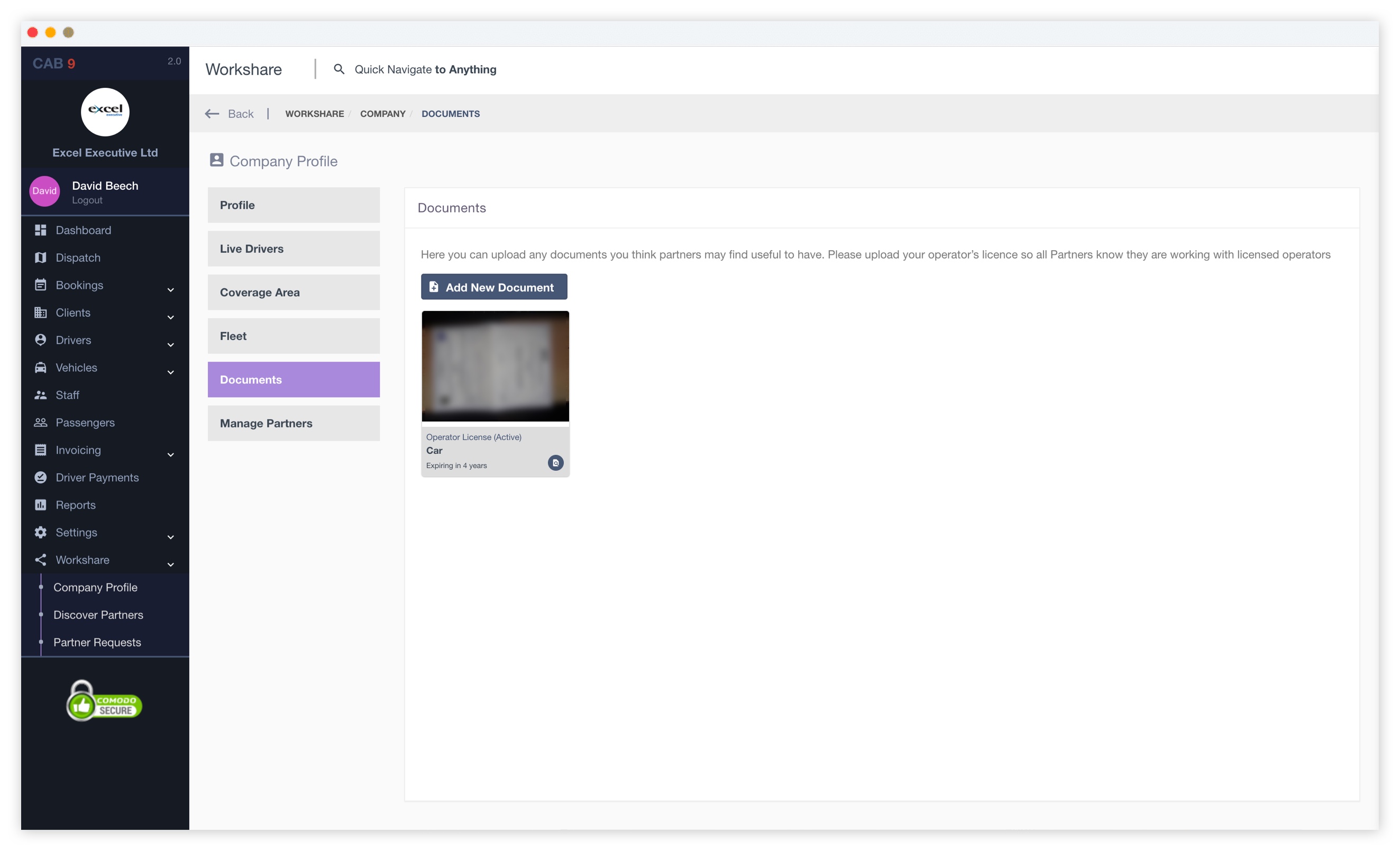
6. Partner Management
This section offers an overview of companies who have been selected as live partners. You can view driver numbers, a booking tally and the number of vehicles in their fleet. Also, you can switch partnerships off and on in this area.
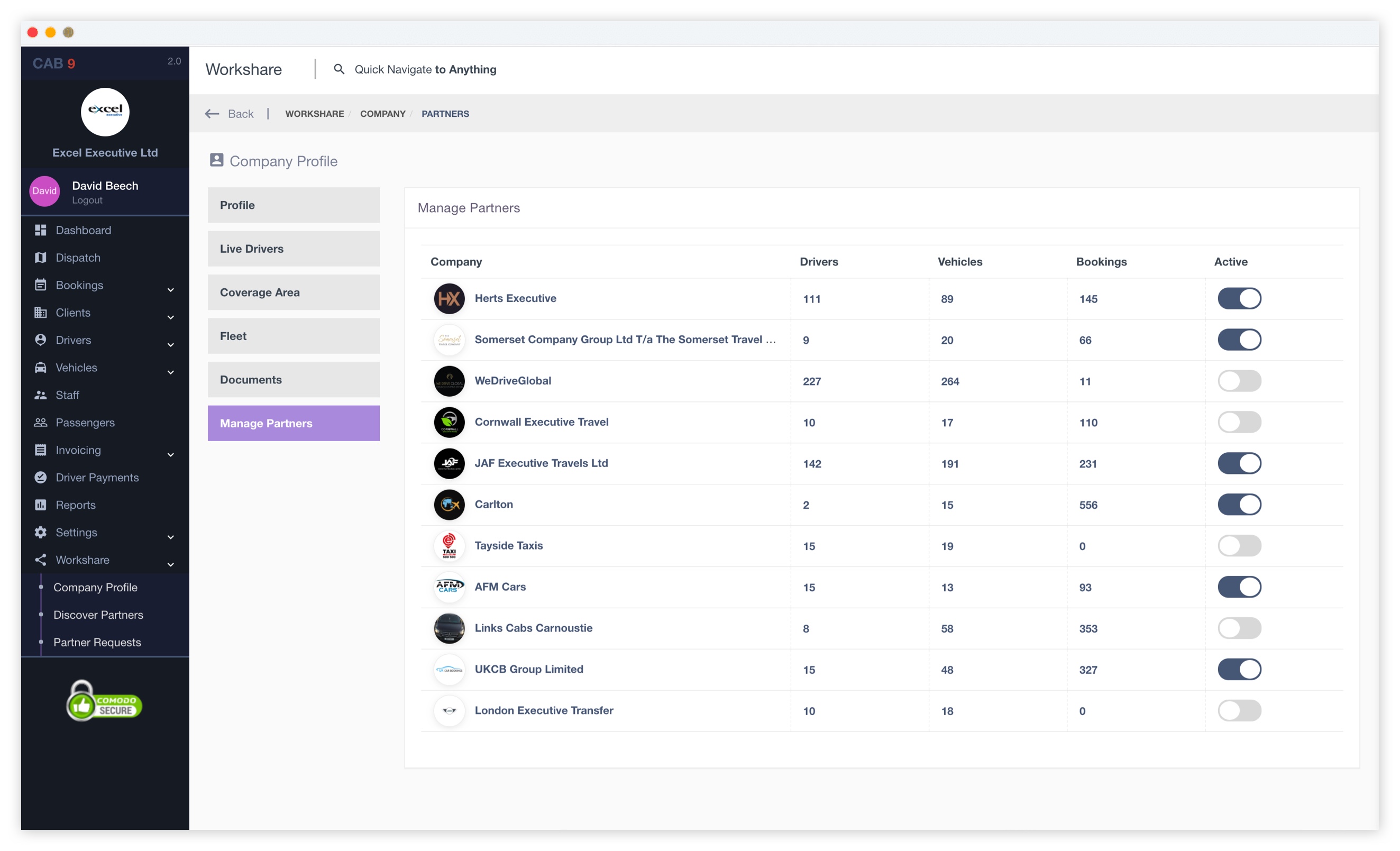
7. Pricing
This section allows a company to advertise their specific pricing rates for the service offering they provide. A company can use their default pricing model or create one specifically for workshare. In partner discovery, companies will be able to enter routes and select specific service offerings and view the actual price of the journey.
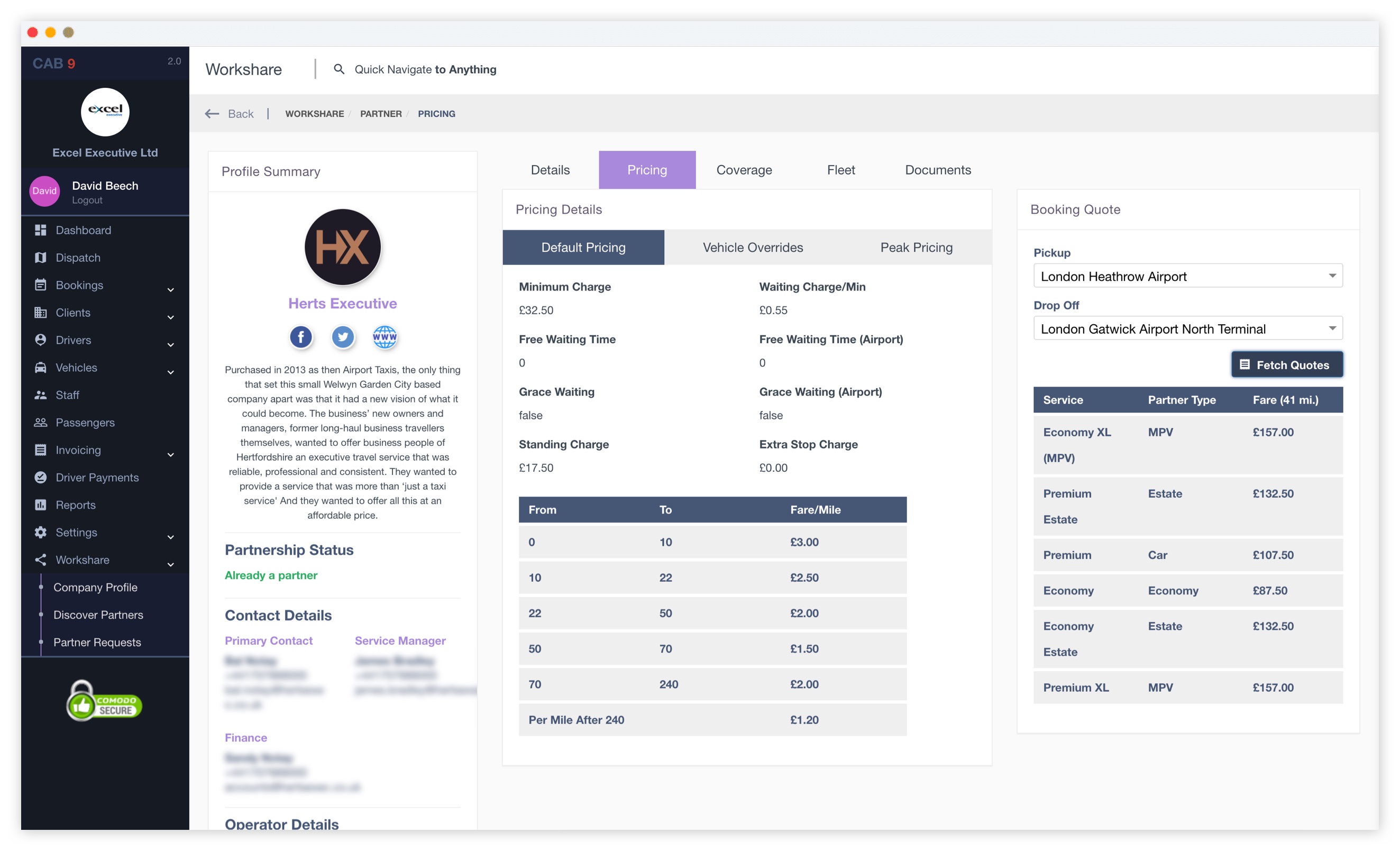
Partner Discovery
Once a company has narrowed down their search criteria, they can click on a company card to access that particular company's full profile and use this data to form a decision on whether to reach out to form a partnership or not.
If a company decides they want to form a partnership, they simply need to click a button and a request will be automatically sent from the system inviting them to collaborate.
Partner Requests
Summary
Tarpit Grover
December, 2020
Get In Touch
Let us show you how Cab9 can make your business more efficient, provide your staff with the software they need whilst always focusing on helping your business become more profitable.
Book a demo today